Admin Dashboard
Admin Dashboard gives a quick overview of what's happening on the website.
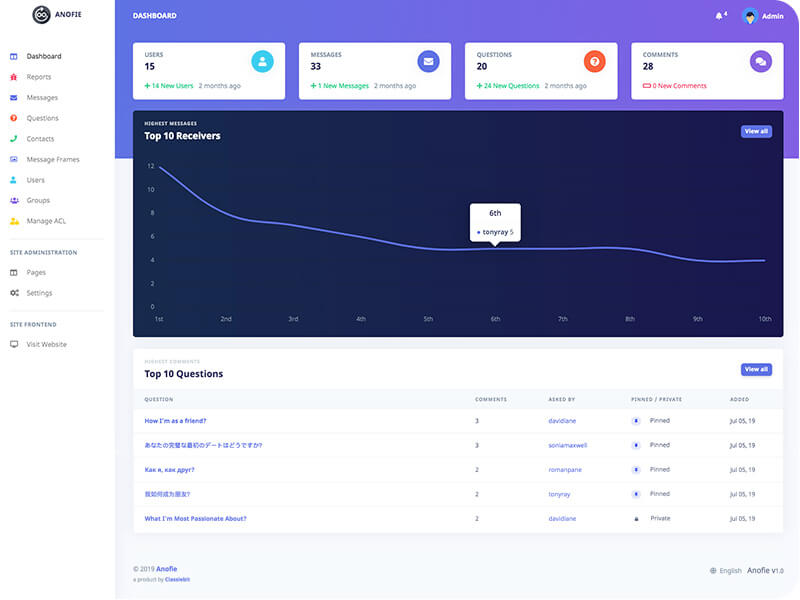
{info} In upcoming versions, we're gonna add some more statistics on the Dashboard, if you've any ideas, you can submit a feature request.
Counter Widgets
-
Users
Shows total number of registered users along with recently joined users notification.
-
Messages
Shows total number of messages along with recent messages notification.
-
Questions
Shows total number of questions along with recent questions notification.
-
Comments
Shows total number of comments along with recent comments notification.
{primary.fa-bell} Notification bell will notify you about all new things happening on the website.
Top Receivers
Top receivers chart shows the trending users, receiving the highest numbers of messages.
Top Questions
Top questions table shows the trending questions, receiving the highest numbers of comments.
{success} The Dashboard is highly scalable and never breaks down from high traffic
Reports
Reports page shows all the reported messages. And actions can be taken against the user e.g Disabling or Deleting the Sender account.
Messages
All the users sent and received messages except Reported, can be seen on the Messages page. Also, the messages that are marked as favorite
{danger} When a message is deleted from
Admin Panel, it gets permanently deleted from both sender & receiver accounts.
Questions & Comments
Questions page shows all the questions and comments along with the question creator. Admin can set the Question's Status to Enable/Disable and the question become unavailable for everyone. Click on the
Frames
Add new messages background frames here, which will then be shown on the user's Profile page
{info} The frame image size and type must be the same as mentioned.
{warning} When you disable a frame, it will disappear from the user's profile page.
Contacts
The users who send a query from Contact Us page can be seen on the Contacts page.
{success} Both the Admin and the User receives a acknowledgement email.
{danger} Beware, when Admin deletes something from
Admin Panel, it gets deleted permanently from the database.