Users
Site users can be managed from the Users page. Admin can temporarily disable their account by turning Status On/Off or permanently delete them.
{info} User's group can be changed from
User - Editpage. By default, a new user is assigned withMembers(public) group.
Authentic
By default, the user's Authentic status is Normal. When a user's status set to Authentic, a blue checkmark
User Groups
This is about making multiple user groups and assigns them different permissions for managing different modules throughout the Admin Panel.
Default Groups
3 default groups can't be modified or deleted. Members group users are restricted to Admin Panel, all other group users can access admin panel.
-
Admin
Super Admin group, have all the permissions on the admin panel.
-
Members
Public group, this group user can't visit the admin panel. (front-end access only)
-
Editors
Semi-admin group, this group user can visit the admin panel, depending on the permissions assigned on Manage ACL
{primary} Admin can create unlimited groups according to different needs.
Manage ACL
Manage Access Control List of user groups. Assign the groups permissions to access a modules e.g Messages - View Add Edit Delete operations.
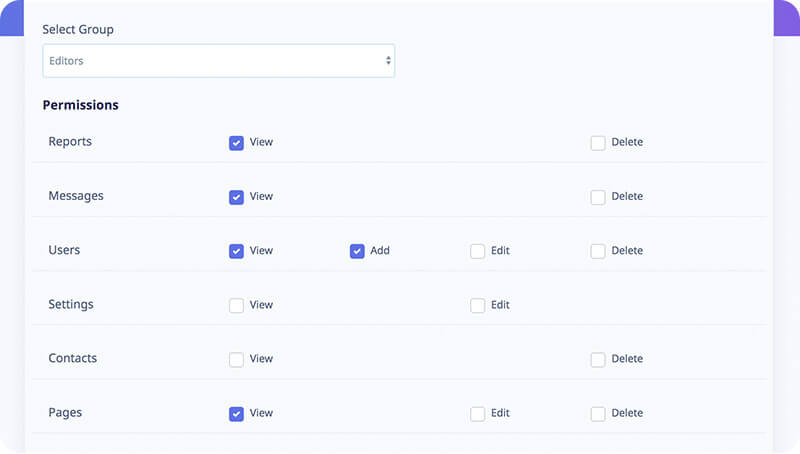
Assign View | Add | Edit | Delete Permissions
4 types of permissions can be assigned to limit access of different group to each module.
- View User can view the module or not.
- Add User can add new data to the module or not.
- Edit User can modify the existing data in the module or not.
- Delete User can delete the existing data in the module or not.
{warning}
Admin&Membersgroup permissions can't be modified.