Messages
Send messages anonymously from the user's profile example.com/johndoe or johndoe.example.com. Anofie is an anonymous messaging system, your identity won't be exposed.
In the same way, when you receive a message, you can't see the Sender's identity. That's how Anofie works. Anofie is about sending & receiving messages without exposing identities even if you're a registered user.
{primary} Anofie Pro is even more than that, keep reading documentation till end ⚡️
Background Frame
Send a message with a background frame. Users can choose among multiple background frames from the user profile page. And the receiver will see the message with the same background frame.
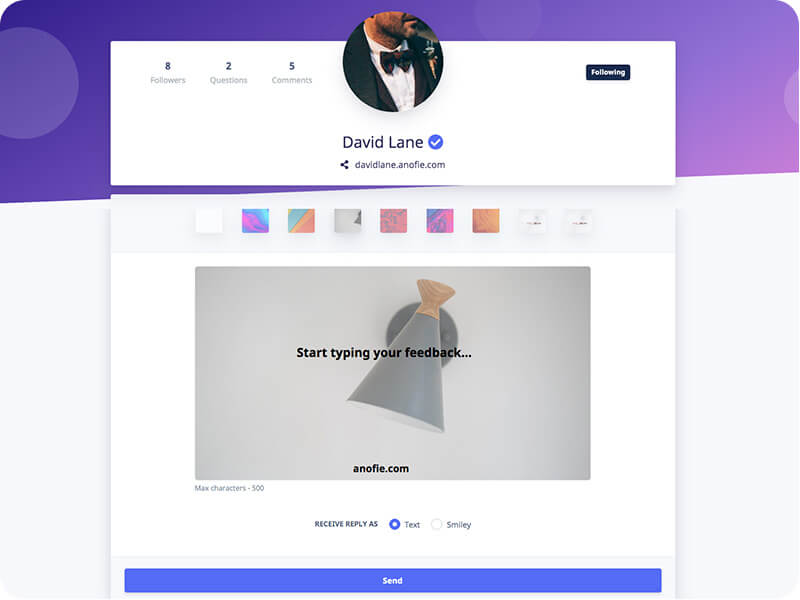
Reply Type
Suppose a user send a message but don't want to receive further replies, then the user can choose Reply type - Smiley. And the receiver will only be able to send single Smiley in reply and only for once.
{info} The conversation ends after sending a smiley in reply.
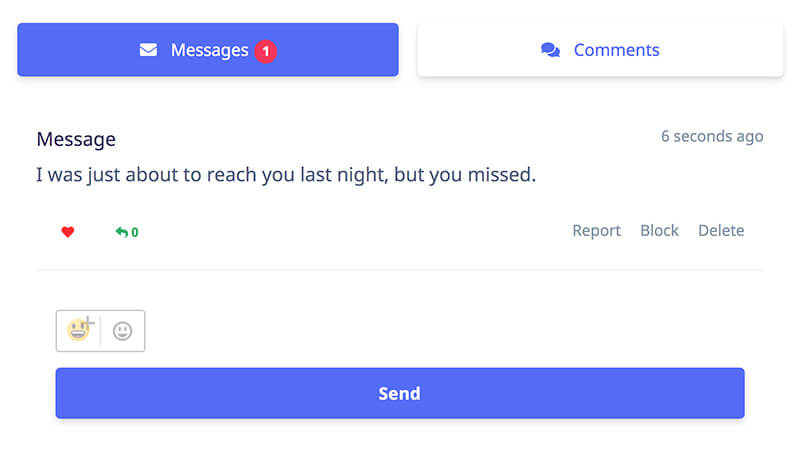
Reply
All the sent and received messages can be seen on the Messages page. And from there users can reply to received messages by clicking on the Reply icon
{info} Users can only reply to the messages received from registered users.
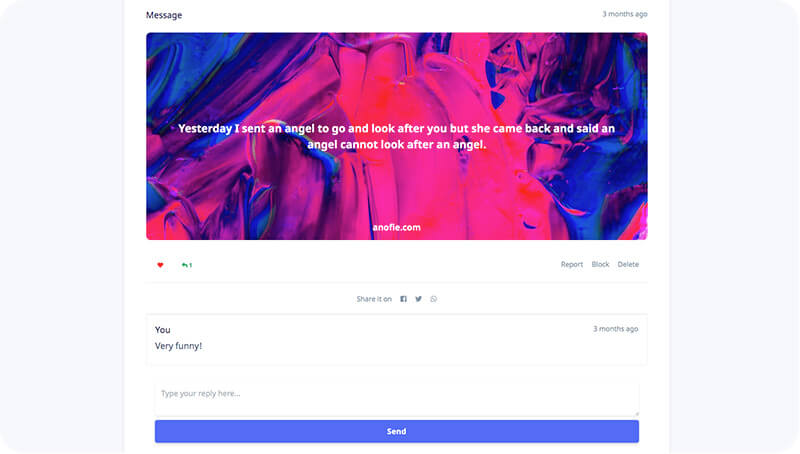
Favorite
Messages can be marked as Favorite using the heart icon Favorites tab
{info} Only received messages can be marked as Favorite
Deleting Messages
When a user deletes a message from either Received or Sent items, the message gets removed only from the account who is deleting it.