Account Settings
Change account privacy settings from Settings page. Hover over profile icon in the header and click settings
General
-
Change profile picture
-
Set Fullname in any language
-
Desired username
-
Email
-
Allow Anonymous People To Post
- If checked, registered and unregistered (anonymous) users can send you messages. And if unchecked, only registered users can send you messages.
-
Email Notifications
- Want to Receive Email Notifications about every new received message and comment.
-
Appear In Search
- Want to be searched or not, Uncheck it, if you want other users to visit your profile using your
Profile URLonly.
- Want to be searched or not, Uncheck it, if you want other users to visit your profile using your
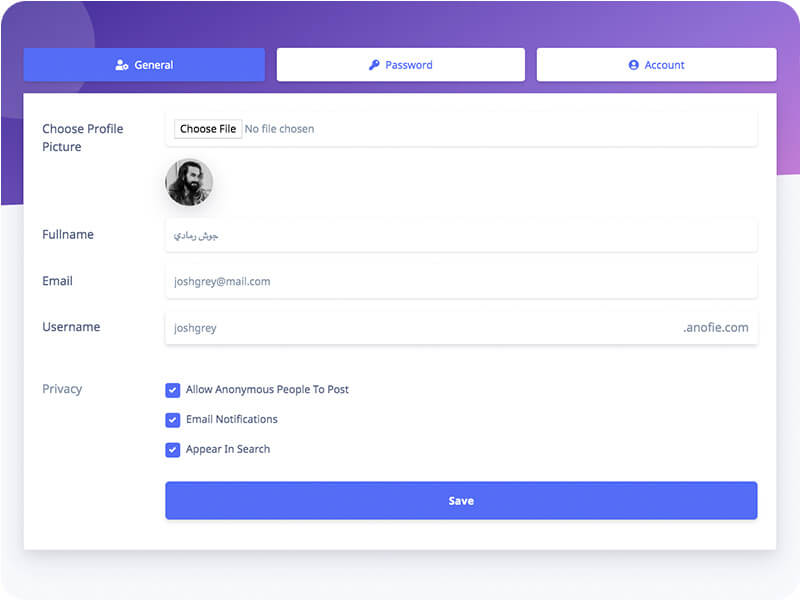
Disable Account
When the users disable their account, they'll no longer available to other users.
- No one can search or visit their profile.
- No one can send them messages.
- No one can see their questions or write comments on them.
But later on, if the user changes their mind, and wants to re-enable their account, they can do so by logging in with the same credentials. And all the messages, questions and comments that were disabled, get restored and re-enabled again.
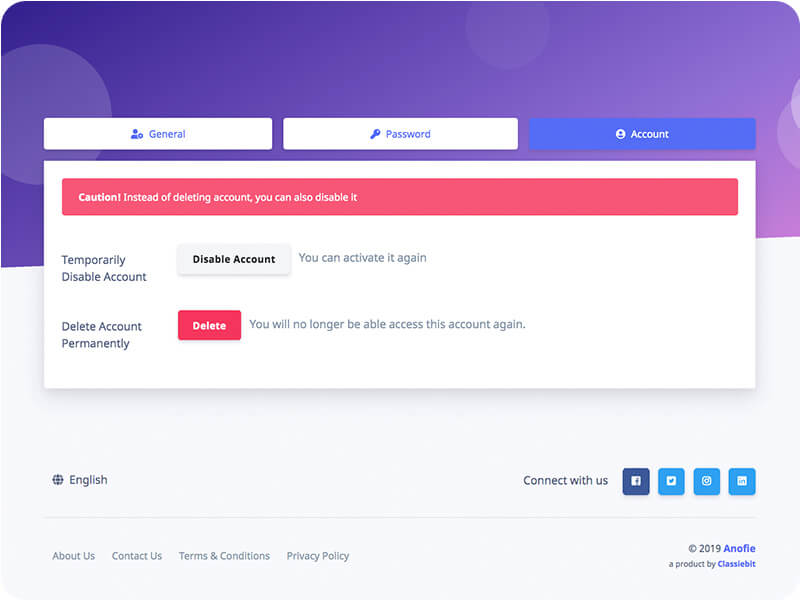
Delete Account
Deleting account is a PERMANENT action, the account will be deleted forever. No one on the front-end will be able to search the user, visit profile or send a message.
{info} Admin can always see the deleted account from the
Admin Panel